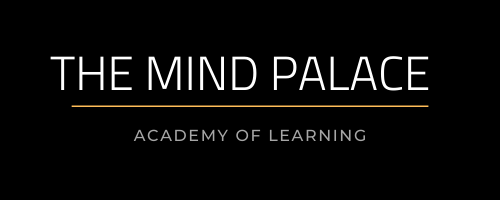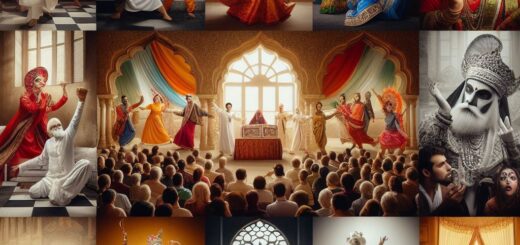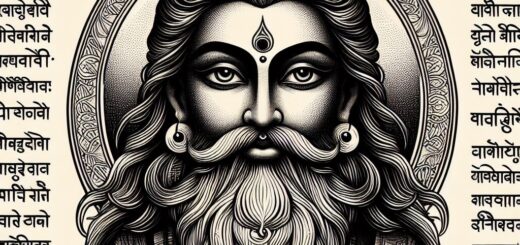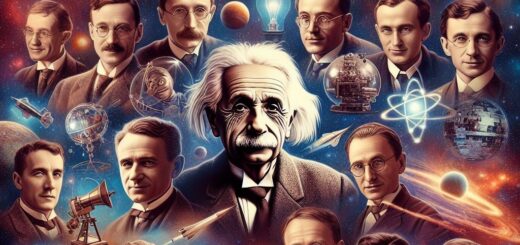Computers for Beginners – Part 2

Know the parts of your computer
Computer hardware includes the physical parts of a computer, such as a case, central processing unit (CPU), monitor, keyboard, computer data storage, graphics card, sound card, speakers, and motherboard.
By contrast, the software is the set of instructions called programs, that can be stored and run by hardware. Hardware is so-termed because it is “hard” or rigid with respect to changes, whereas software is “soft” because it is easy to change.
Hardware is typically directed by the software to execute any command or instruction. A combination of hardware and software forms a usable computing system, although other systems exist with only hardware. (source- Wikipedia)
Hardware devices are classified into 4 different categories
- Input devices
- Processing
- Output devices
- Memory /storage devices
Input devices
The process of giving instruction to the computer is inputting the devices through which we are giving instruction to the computer is input devices like, keyboard, mouse, scanner Trackball joystick light pen. Let’s have some brief explanation about input devices.
- Keyboard – A computer keyboard is quite similar to a typewriting machine. But it has some additional keys which help us in communicating the keyboard with the computer in a better way.
- Mouse – A mouse is a handheld device, which helps you to move around your computer screen, select any object and activate commands and it has a rubber ball the movement of the ball determines the location of the mouse pointer on the computer screen. there are different types of computer mouses.
- Scanner – A scanner is a device that ca transfer photographs, types or written information, graphs diagrams to the computer. There are 2 types of scanner1) Deskstop scanner which is used to scan a single sheet of paper and it is expensive and less compact.2)Handheld scanner use in medical science and department stores for reading bar codes pertaining to product information like date of manufacture, expiry date price, etc.
- Trackball – is an alternative to a mouse. It operates in the same way as a mouse, except that the ball is on the topmost of trackball which can be used to select options on the screen.
- A light pen – is an input device that utilizes a light-sensitive detector to select an object on a display screen.
Processing Device
All the input is stored, sorted, and changed by a computer. The device that helps a computer to do is a processer.
- CPU – it has two parts that is ALU(Arithmetic logical units) and CU(control unit)
CPU, central processing unit or main processor which helps in executing an instruction that makes up a computer program and it does arithmetic logical, controlling input and output unit specified by instruction in the program.

Output Devices
Taking information from the computer is called output. The devices used to take information from the computer are output devices. Some of the output device are
- Monitor – is also called a visual display unit, and it is similar to television screen but the difference in the monitor is it does not have the television tuner to change the channels, but monitors have higher display resolution than television. The visual display unit uses a Cathode ray tube to (CRT) to display information. The screen display information that is keyed and also the result of the processing activity of the computer.
- Printers – It is a device that prints images, numbers, alphabets, graphs) on the paper .printers come with many different shapes, sizes, and printing technology. The commonly used printers are DOT matric printers, line printer, inkjet printer, laser printer.
- Speaker – that connects to a computer to generate sound. External speakers are connected to a computer or another device to give the sound louder.
- Headphone – are the electronic audio devices which people wear over the ears. The headphone comes from small to a big size which helps to hear sound on Walkman, mp3 player computer, and so on.
Storage device
Which helps in storing information both temporally and permanently and it can be internal or external to the computer, some of the storage devices are as follows
- Hard disk – it is also called as a magnetic disk which is used to store mass storage of date the data stored on a hard disk can be retrieved at a very fast speed, since the platters are made up of metal it is known as a hard disk the disk contains concentric circles called tracks the greater the tracks the more is the storage capacity.
- Floppy Disk – Early computers did not have CD-ROM drives or USB, and floppy disks were the only way to install a new program onto a computer or backup your information. If the program was small (less than 1.44 MB for the 3.5″ floppy disk) the program could be installed from one floppy disk. The floppy comes in 3 different sizes 8 inches,51/4 inches, 31/2 inches it consists of two parts outer jacket and inner recoding medium.
- Compact Disk(CD) – is s small, a portable round medium made of molded polymer for electronically recording, storing and playing back audio, video, text, and other information in digital form initially cd were read-only but new technology allows users to record as well and the other medium is DVD(Digital Versatile/video disk stores much more in the same space and it is used to playback movies.
- Pen drive – A Pendrive is also called as USB flash drive, Flash drive, Thumb drive, etc. and these devices allow storage of computer files to remove and take from computer to computer once the drives are inserted in the computer USB ports are automatically recognized on PC operating system.